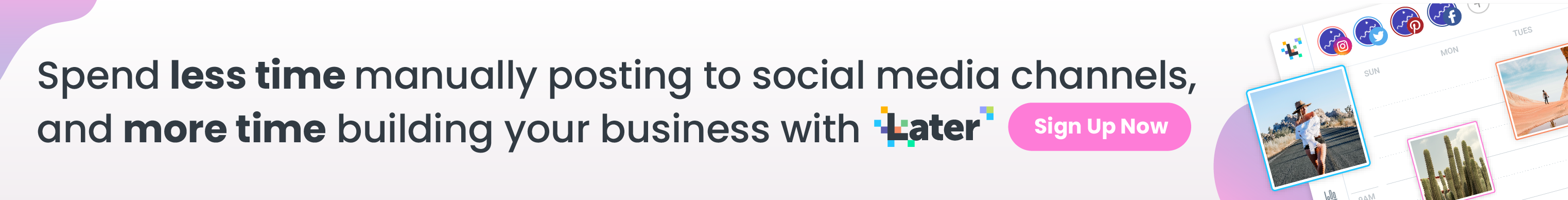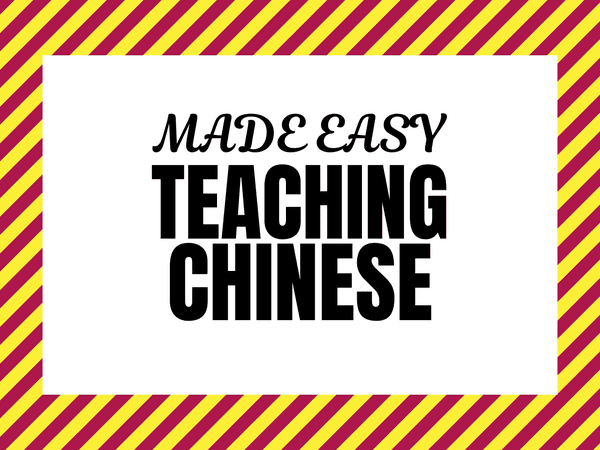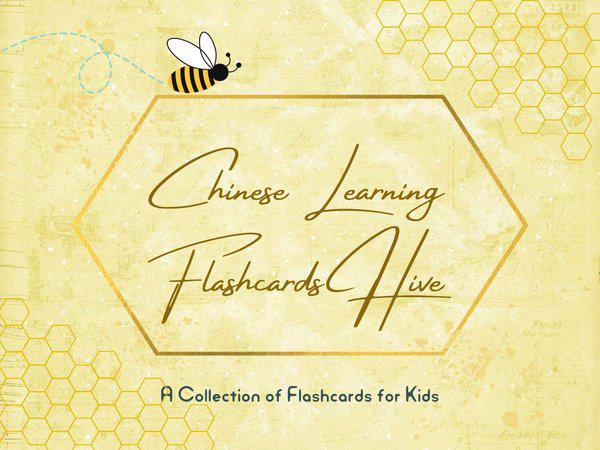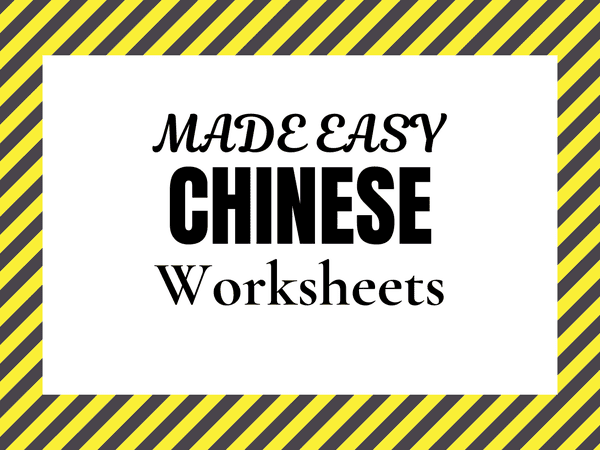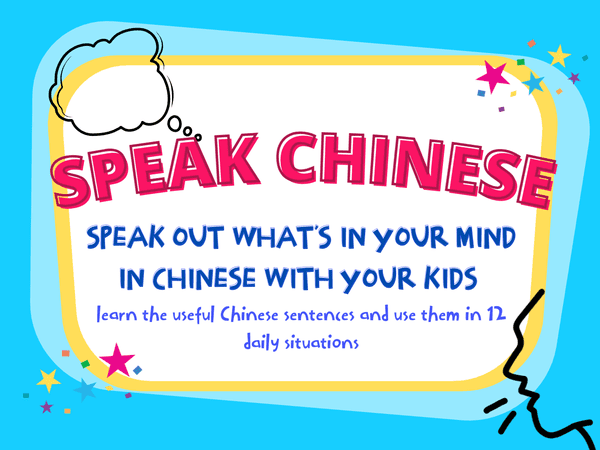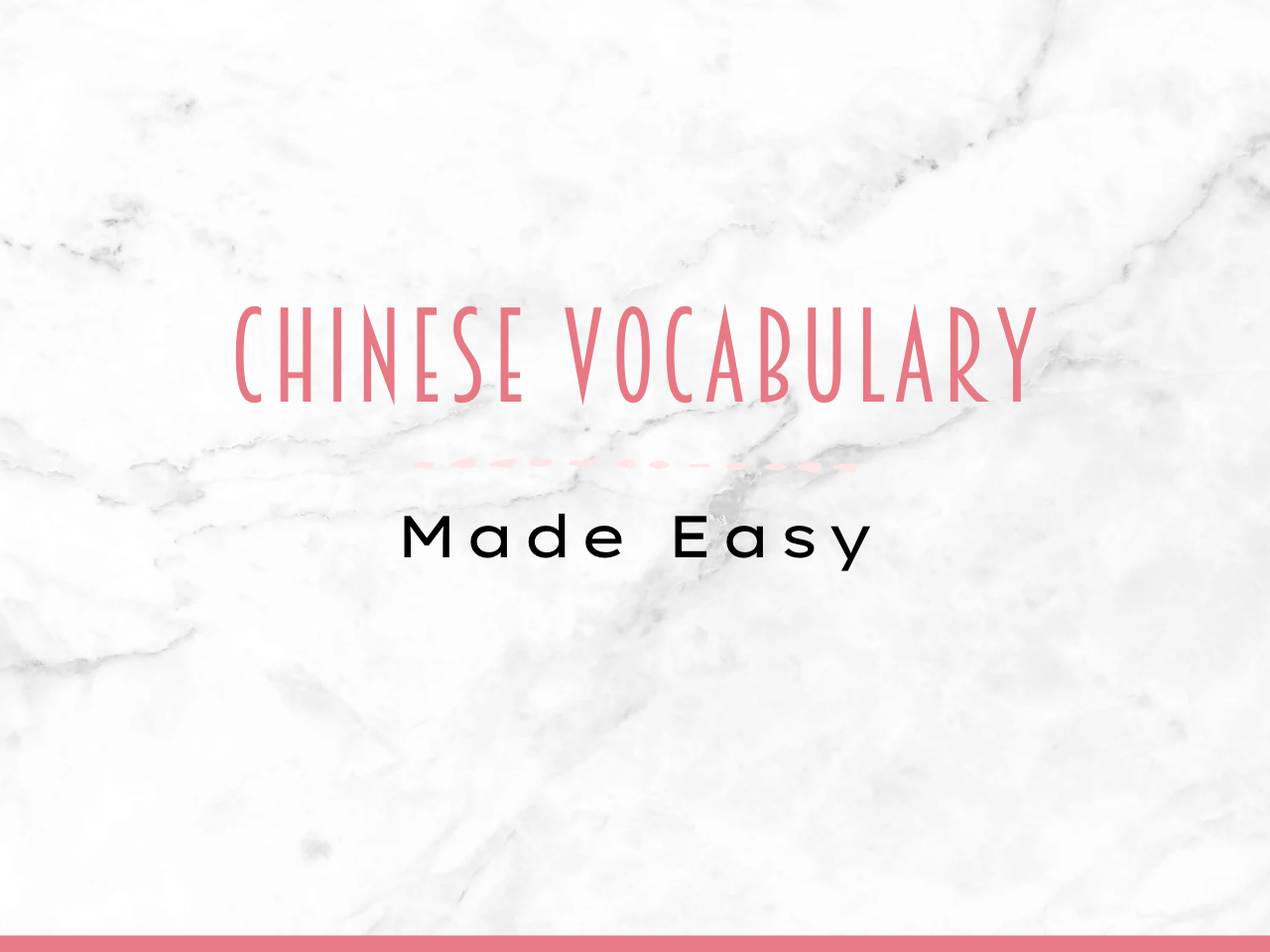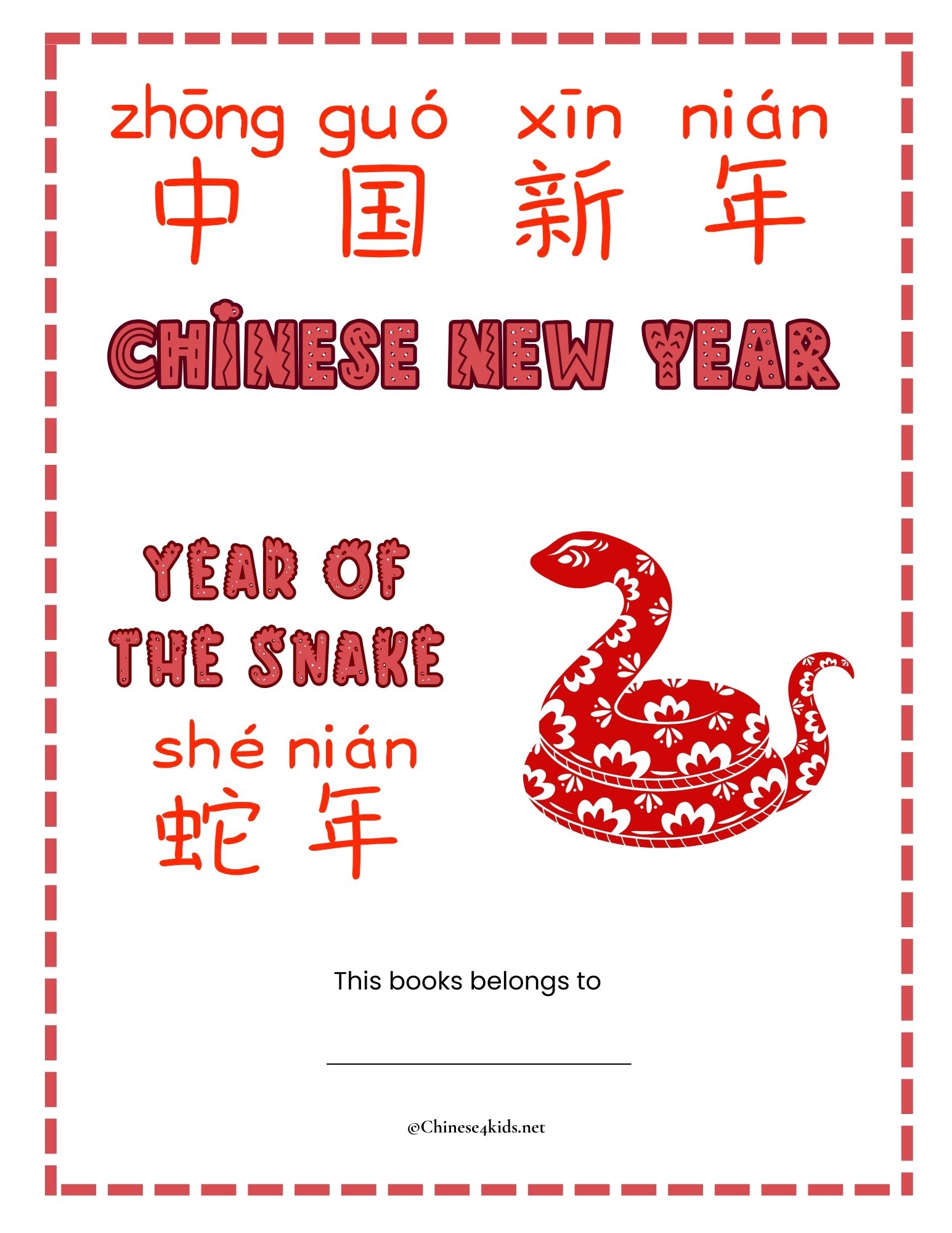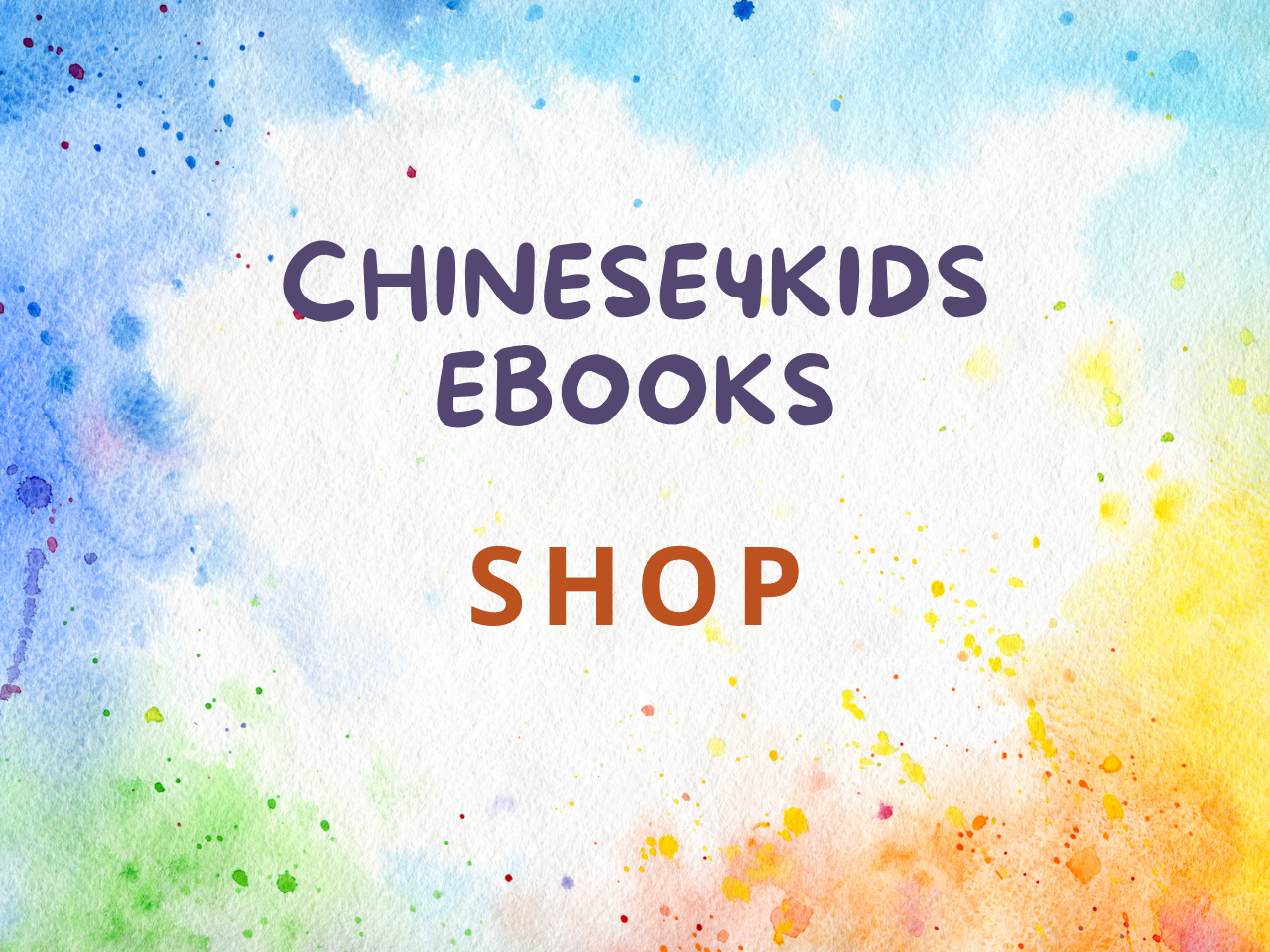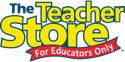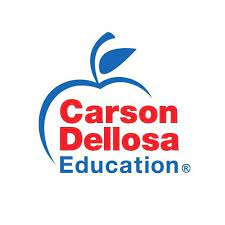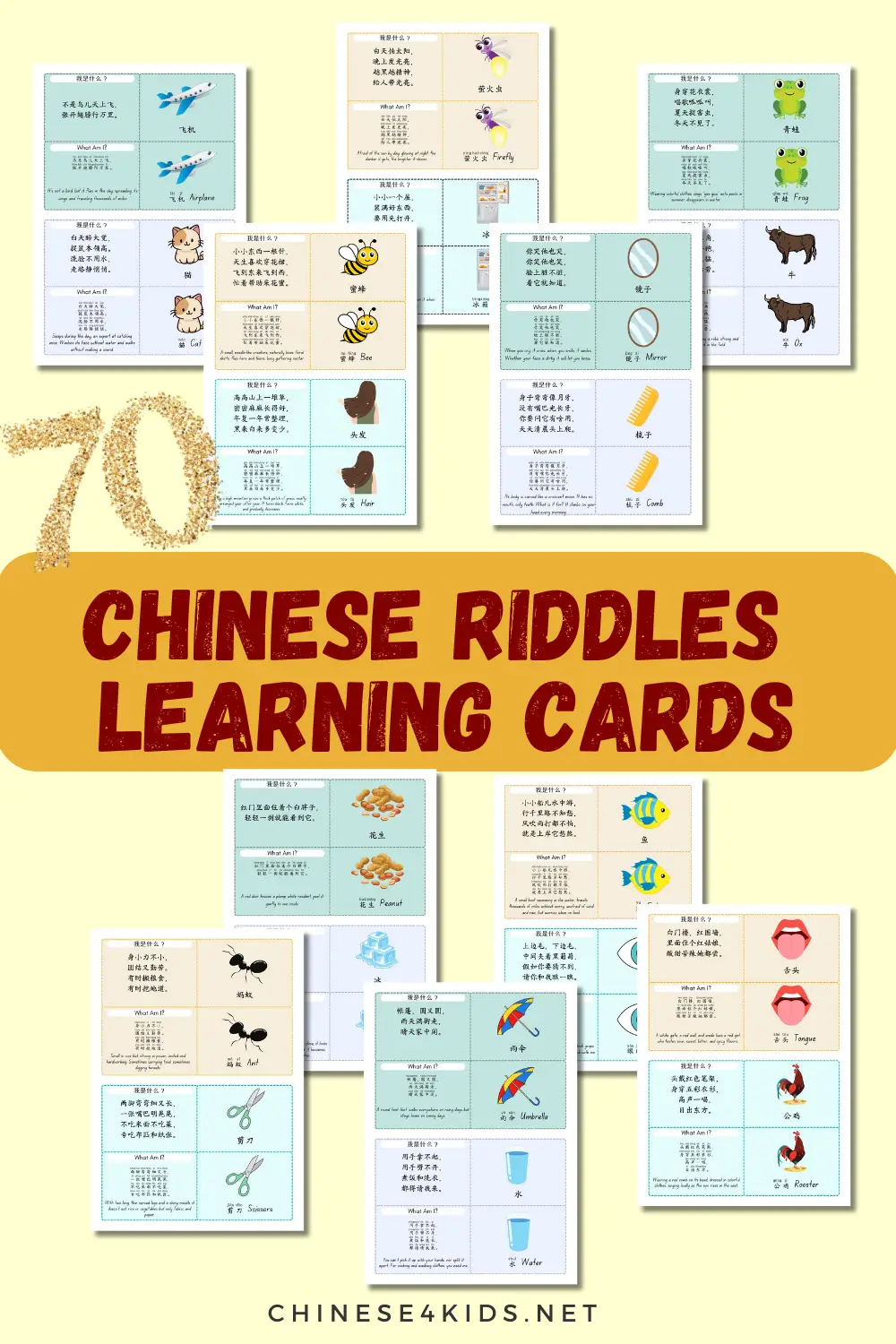
Home » Mandarin Chinese teaching resources » How to Use Popplet for Mind-mapping
How to Use Popplet for Mind-mapping
There are some good apps in iPad for creating mind maps. My favorite one is called Popplet. With some learning, even children at Kindergarten age can create good mind maps.
HOW DOES IT WORK
It is quite easy to use Popplet. Here are the basic steps:
1. Open the app and click on the banner “make new popplet”.
2. Give a name to the popplet, I gave a name as “Summer”. Then click on “make it so!” and you are ready to create.
3. Now you have a blank page of one popplet in the middle.
4. Click on the grey circles around the popplet and create other linking popplets.
You can change the frame colors and font sizes to make your popplet attractive. Normally the central theme is located in the center and all the other words can be put in the connecting popplets. You can also handwrite or type text; of course you can insert images or free draw pictures to make the mind map even clearer. For young children, it is totally OK for them to draw and speak about their drawings and the connection among them.
Once the popplet is done, it can be saved locally on iPad. It can also be emailed as either an image or PDF. To do it, you just need to click on “export” and choose the right command.
Here is one example of the popplet I mentioned in the previous article.
You May Also Be Interested:
- Chinese4kids Membership – a portal for busy Chinese teachers and parents
- Chinese learning flashcards Hive – a flashcards library that with regular additions of new quality Chinese learning flashcards
- Chinese learning worksheets collection – Also a part of Chinese4kids membership, this collection is for teachers and parents who want to have access to engaging worksheets and activity sheets created for kids learning Mandarin Chinese as an additional language
- Speak Chinese with Kids Course
- Chinese Vocabulary Made Easy Course